
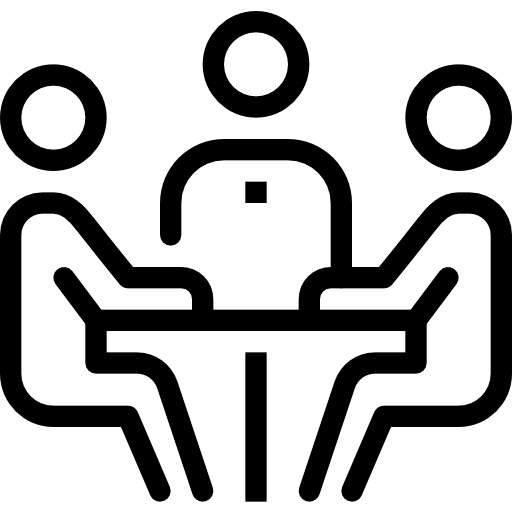
Explore and communicate design ideas instantly - in real context, with no technical friction.
You spend hours modeling scenarios that are never built.
Pelicad lets you explore design - on the site, true to intent, and without any modeling.
Turn early studies into accurate concepts that make sense - to you, your client, and the city.
Generate functional designs without modeling that adhere to your designs parameters.
“
I remember trying to rebuild this manually in Unity and ended up failing. It's incredible how easy Pelicad makes this!

Turn specific models into high-end renderings in less than an hour without any rendering expertise.
“
We were able to show our customers the new vision in less than two hours. A job that usually takes us days due to modeling or external services.

Search your software for Speckle to:




.webp)



Please create an account to see the current pricing and available offers in your account settings.
Please check pricing on our homepage or contact our team for current plans and offers.
Those are powerful local rendering applications. Pelicad runs in the cloud with workflow automation to inlcude the site model so teams without deep rendering expertise can quickly produce high‑quality context aware visuals.
Other AI tools generate images without having real world context data available. Further, Pelicad renders directly from your 3D model so geometry and materials stay accurate while the AI handles style and atmosphere.